Your cart is currently empty!
DAY 2! Download Design Space!
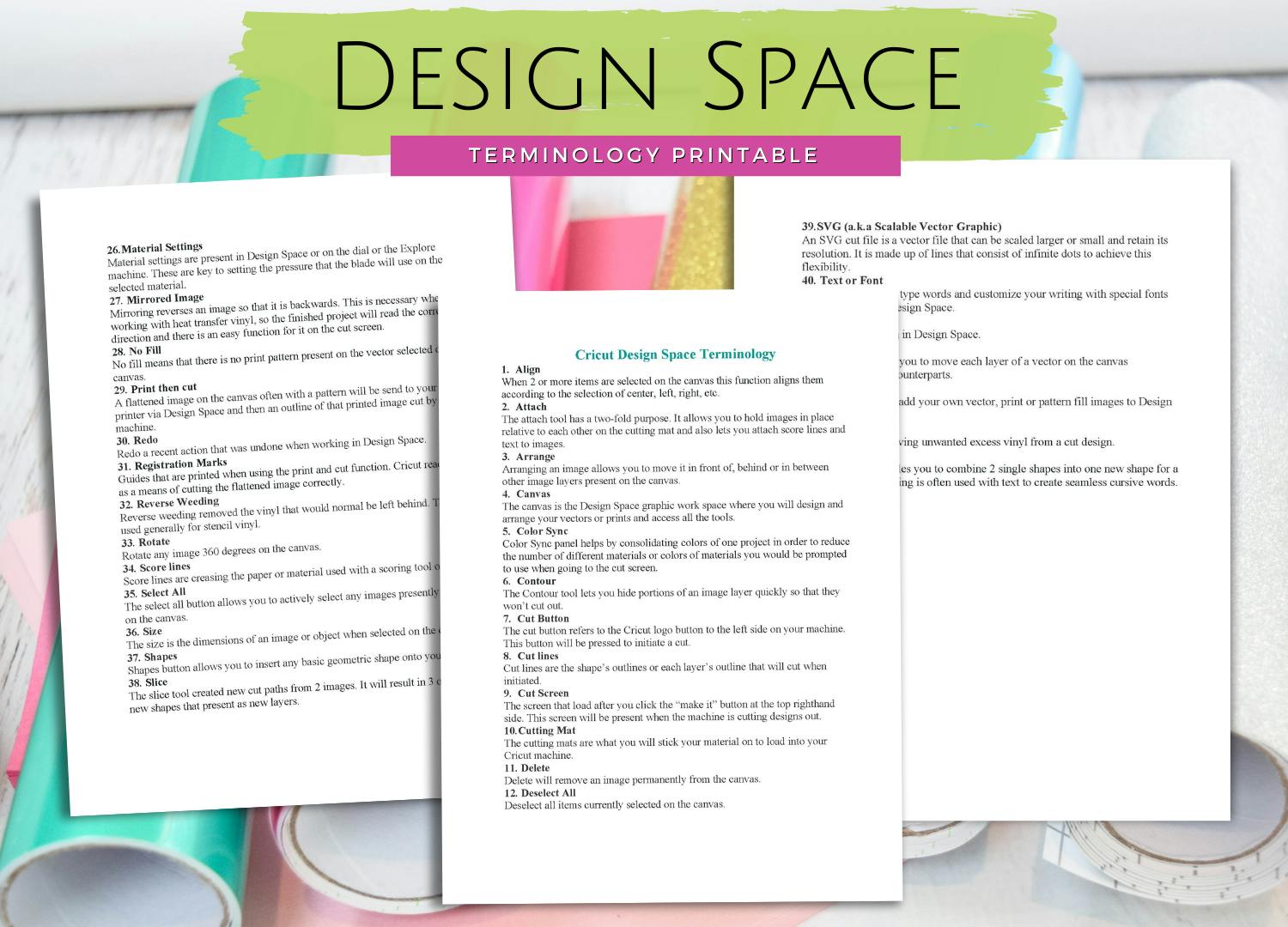
Welcome to day 2 of my FREE Cricut Bootcamp!
Already Cricut confident? Click here to opt-out of these emails.
Yesterday you should have set up your Cricut in its home station, walked through a full machine tour, connected via Bluetooth, and learned where to find the best tools and material resources for projects. For those of you who maybe hadn’t cracked the box till this point, I know that was quite scary! DON”T WORRY if you missed day one – it’s still there for you to watch at your convenience! Catch up on yesterday’s instructions here.
TAKE ACTION
Today you will be downloading Design Space, familiarizing yourself with the interface, and learning the Cricut lingo.
I know this part can seem a little intimidating, but don’t worry, you got this!
I have how-to videos waiting to show you how to download and install Design Space and walk you through the canvas interface. Plus, you can print the super handy Design Space Terminology printable right here or inside the free course to help you understand what the heck people are talking about when you hear certain words like Weld, Attach, Print Then Cut, etc…
Here is what you will learn today:
- Design Space’s fundamental terms. Free printable!
- Get to know your Canvas; take a Design Space interface tour. HINT: Learning Design Space is the KEY to successful crafting with Cricut!
Go ahead and get to it by joining me here! Your creativity is waiting!
Have you missed Day 1? No worries! You can still view it here!
Hugs and blessings,
Abbi