Your cart is currently empty!
🐘 The End of a Note-Taking Era
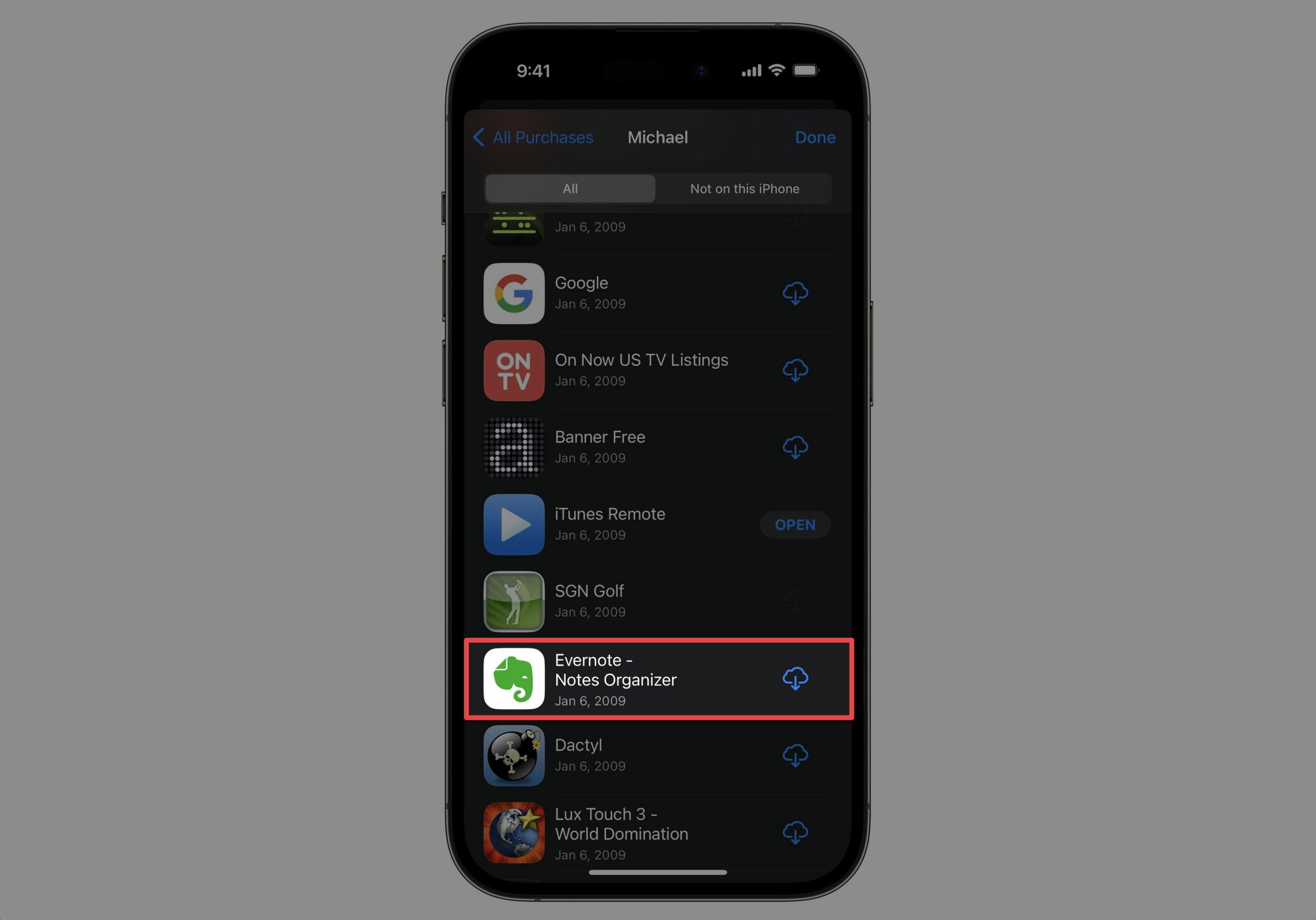
It’s a sad day for nostalgic productivity nerds like me 😞
Evernote, the infamous note-taking app, recently laid off almost all of its remaining staff.
According to my App Store purchase history, I downloaded Evernote on January 6, 2009! I have literally been using Evernote for the entire time I’ve used an iPhone.
|
|
Truth be told, I gave up on Evernote a long time ago. I don’t think anyone who has been following Evernote recently is surprised (there were major concerns when they got acquired by Bending Spoons), but it’s still sad to see it go.
One of the long-standing problems with Evernote has long been its reputation for being easy to add things to but being notoriously difficult for getting things out. This caused hardcore productivity app enthusiasts to refer to it as “the roach motel.”
Not a pleasant picture, I know. But it does create a compelling case for the importance of owning your own notes.
Which is why I am such a big fan of Obsidian, a private and flexible note‑taking app that not only gives you complete control over you notes but can also adapt to the way you think.
On the surface, Obsidian is a plain-text note-taking app that stores local files on your machine instead of int he cloud. But underneath it’s Markdown-formatted exterior is everything you need to craft your own powerful productivity and creativity workflows.
If you’re looking for an application to be the heart-and-soul of your Personal Knowledge Management (PKM) system, Obsidian is a great choice for many reasons:
- The whole thing is built on plain text files, meaning it’s completely future proof
- The bidirectional links allow you to make two-way connections between your notes and glean more insights from them
- Its plugin architecture makes it fully extendable, but also secure as everything is stored locally on your devices
- Its incredibly fast and can handle vaults with even hundreds of thousands of files with ease
With the right plugins & settings (and knowledge of how to use them), you can make Obsidian do just about anything.
Which is actually a problem of its own.
One of the mistakes I see people make with Obsidian is that they start installing a bunch of plugins without any thought to how they might actually improve their productivity or creativity workflows. They get excited because they saw how someone else was doing something, FOMO kicks in, and they the app gets bloated as a result.
If you’re looking for an Evernote alternative and are considering Obsidian, here are a few quick tips to help you avoid this trap.
First, figure out ONE way using Obsidian can help you be more productive or creative. Don’t try try to make it to a million things at once. Find one, optimize for that, and then layer on top of that once your new workflow gets established. For me, I saw the potential to build my own cross-reference library from the sermon sketchnotes I take. I started linking things together by individual verse, and grew my vault from there. (Here’s a video on how I set it up.)
Second, embrace the idea of atomic notes. Breaking your notes apart into the smallest component pieces allows you to connect these mental Lego blocks in new and interesting ways via the Local Graph. There is even a Core plugin (Note Composer) that is built-in to help you break apart longer notes so you can take advantage of these bidirectional links.
Third, take the time to learn Markdown. Obsidian is based on Markdown formatting, but all of the files reside on your machine – not in the app. So if Obsidian disappeared tomorrow, I could take my ~50,000 plain text files and pick up where I left off in just about any other text editor.
Lastly, make sure your PKM system has an output as well as an input. Reading books and capturing ideas is great, but there needs to be an outlet to help you discern what you really think about the things you’ve collected. It doesn’t have to be a public blog post of podcast episode – you just need to work through it and answer for yourself, “what does this mean to me?” Dawson Trottman once said, “thoughts disentangle themselves through lips and pencil tips” – I would add, “and also clicky keyboards.”
Obviously, you don’t have to use Obsidian. There are lots of great note-taking apps out there. Just make sure that whatever you app you choose to use is actually helping you be more productive or creative.
And if you do end up on Obsidian, welcome to the club! 🎉 I’d love to hear how you’re using it.
— Mike
P.S. I just wrapped up my first Obsidian cohort, but if you are moving to Obsidian and could use a little help getting things set up I do have all the recordings available in the Obsidian University membership community. You can find out more and join the community here.