Your cart is currently empty!
🤖 The REAL reason you should look to automate things
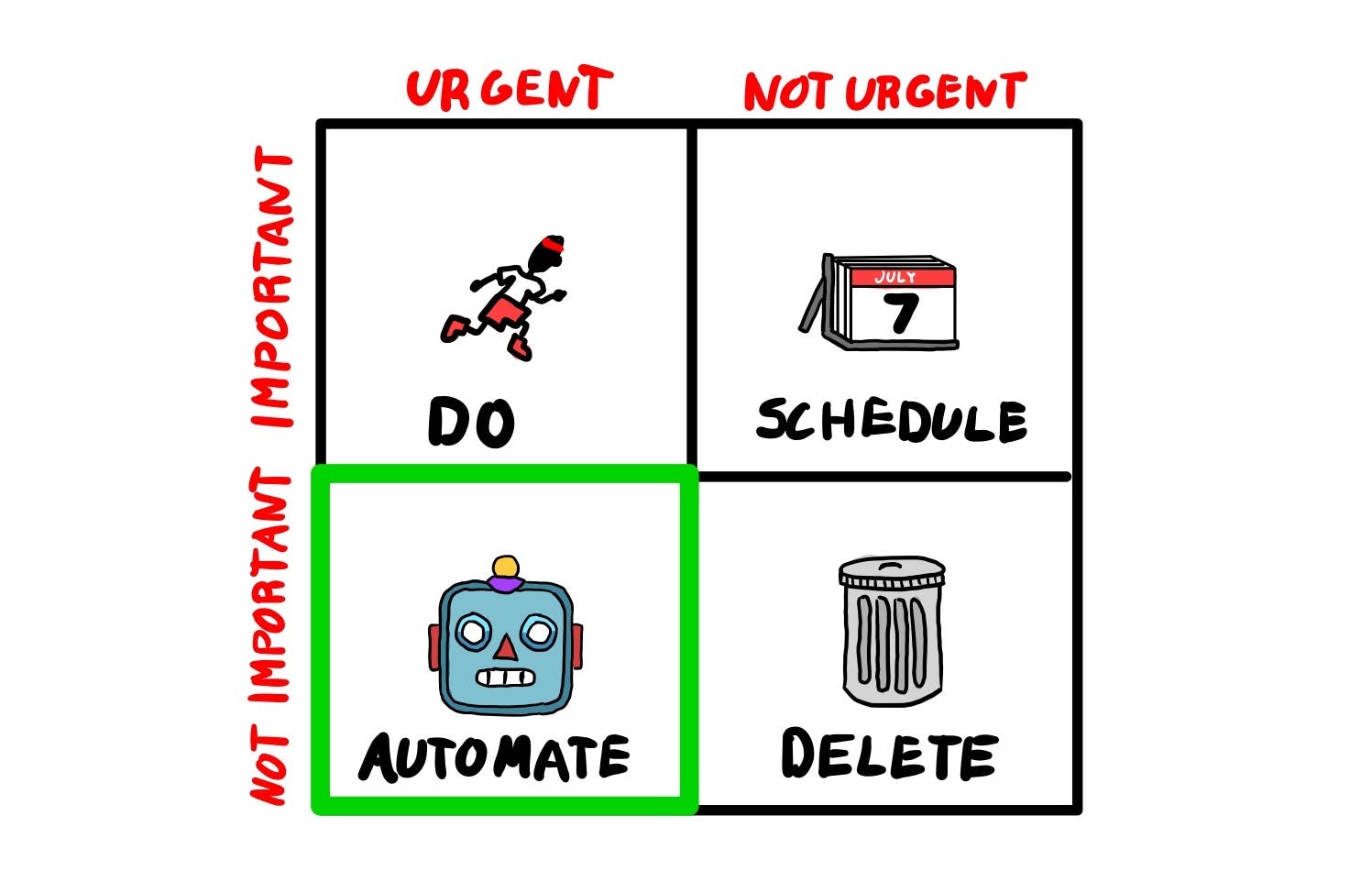
When I first got interested in productivity, it was because I wanted more time.
I was feeling the stress of increased responsibilities at work, and I had a young family at home that I wanted to be with more.
I thought (wrongly) that if I could just get a little more efficient, I would have a little more free time and I would be happy.
What I discovered is what most people learn when they chase efficiency over effectiveness:
As soon as there was space in my schedule, something at work would fill it.
I realized first-hand the truth of what Charles Boyle said:
More efficiency just makes more room that is soon filled with more work. The reward for getting more work done in less time is more work to do.
Because of this, myself (and a lot of people I’ve learned over time) were hesitant to embrace automation.
When you hear the word automation, what do you think of? The picture I used to get was robots in a factory doing things quicker than a human ever could. And after falling on my face because I started doing things faster, that didn’t sound like something I wanted or needed.
But automation isn’t just about speed and efficiency. It can actually help you be more effective and stay focused on the things that really matter by eliminating the need to manage the trivial stuff.
Over time, I’ve become an automation advocate. After all, a large percentage of our actions each day are driven by habits, which is simply a biological version of automation.
I’ve realized that anything time-sensitive but not worth burning mental fuel on is a candidate for automation.
|
Eisenhower Matrix |
I believe the real reason you should look to automate things is three-fold:
- It eliminates the possibility of errors
- It creates consistency across your system
- It lets you focus on the stuff that really matters (this is the big one)
The efficiency gains are merely the cherry on top.
(And if you’re still worried about opening the floodgates to an increased workload, you can to control the flow by learning to say “no” – a skill you’re going to have to develop at some point anyway.)
When you combine the ability to filter things that really aren’t in your wheelhouse with automating trivial things so you can focus on the stuff that matters, you have a recipe for a truly productive life lived with purpose and intention.
Another reason that people avoid automation is they think it’s complicated. I understand that. Lots of automations out there require scripts and codes in languages I don’t have a clue how to read.
But automation doesn’t have to be complicated.
There are a lot of great simple automation tools available to us. Here are some of the simple ways to embrace automation and eliminate mistakes:
- Text expansion – I use TextExpander, but there are lots of tools nowadays that allow you to add large sections of text with a short text snippet, keeping you from having to write the whole thing every time and preventing misspellings. I’ve used text expansion for follow-up emails, recording details for podcast guests, and little things like my email address and phone number when filling out online forms. There are even lots of public snippet groups you can download for free to get started here.
- File management – I use Hazel to hep keep my Desktop clean (well, clean-ish). I love Hazel because it lets create rules for moving and renaming files on your Mac. For example, I have a Hazel rule that automatically moves PDF files on my Desktop with a filename pattern of ex 2023XXXX.pdf into a Dropbox folder shared with my accountant for tax purposes.
- Templates – This one is underrated in my opinion because it doesn’t really feel like automation, but probably has the most productivity potential. Any time you create something new (a document, presentation, etc.) you can make sure that you have all your program settings correct and everything set up correctly simply by using a template. Set this stuff up one in your template and then you never have to set it up again and you know that everything will be formatted correctly.
(I actually just got in trouble for not using a template and forgetting to configure a setting for a project I just delivered for a client. I could have avoided the mistake if I had used a template, which I have asked for and will absolutely use next time! 😬)
One of the places I use templates the most is in Obsidian, but honestly, templates are beneficial in just about any app you use to create things regularly – whether that’s video projects, audio, documents, notes, mind maps, etc.
Here are a couple of tips for identifying when you should make a template (and start leveraging the power of automation in a practical way):
- Look back, not forward. One of the mistakes people make when creating templates is making them too complicated by adding a bunch of things that sound good in the moment, but create mental clutter when you actually use them. Instead, look at the last couple of times you’ve done something similar and only templatize (is that a word?) the pieces that you see being repeated.
- Prevent mistakes from future you. Don’t skip the little things when making templates because “I’ll remember to flip that setting at the end.” Take it from me, you won’t 😂 Eliminate the possibility of making a mistake whenever you can.
- Use the 3 times rule. If I notice that I’m doing the same thing over and over (3 times or more), that’s my cue to look for a way to automate it. And for a lot of the creative work I do, that means making a template so I don’t have to do it from scratch every time.
The big question to ask when making your own templates is what of this is repeatable for the next time?
BTW, if you are curious about using templates in Obsidian, I walk through how to set up templates, use template variables for things like date and time, and trigger templates based on folders in my latest YouTube video:
And if you want to use some of my templates yourself, here’s a link to a Starter Vault I put together. Just copy the files into your own Obsidian vault and you’re good to go.
— Mike Schmitz
P.S. I’m always on the lookout for new templates. If you have any you’d be willing to share, just reply to this email and I’d love to take a look 🙂