Your cart is currently empty!
🗝️ Keysearch’s “Quick Difficulty” Feature
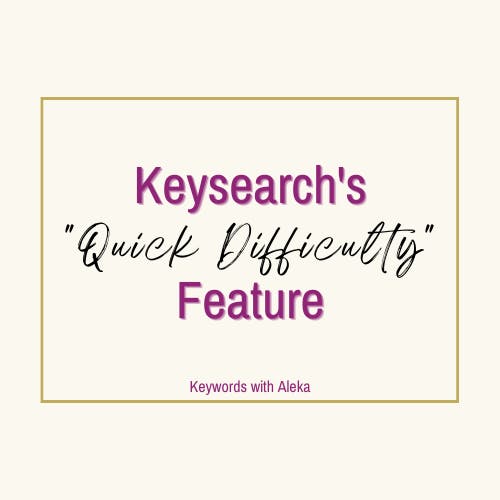
|
|
Happy Thursday!
Today I am sharing a feature most people don’t use in Keysearch. It’s called “Quick Difficulty”.
|
|
If you are someone who has to constantly type in different variations going back and forth between adding a modifier, etc. because you forget the difficulty score or volume, THIS is for you!!
Just add multiple keyword variations in the search bar, UP TO 50, place your location and hit search. The results for ONLY those keywords will show on the right.
It makes your research much more efficient and allows you to easily analyze and save these keywords for later!
Watch how to use it below!!
Click HERE if this video is hard to see.
Do you guys use this already?! Do you find it helpful? Reply and let me know!!
_________________________________________________________________________________
Coming Soon!!
- Blogging With Keywords is undergoing a big update. I am excited to share some new tips with you so stay tuned for that! (Yes, all current students will have access!)
2. In case you missed it, I am going to be offering at least one of the following opportunities to grow with me:
- Monthly Mastermind Group
- Live Q&A’s
- Annual Accountability Membership
I will be sending more info on what each is and what to expect in coming weeks! Stay tuned!!
_____________________________________________________________________________________
Until then, keep up the awesome keyword research!!
-Aleka
Coupon Codes:
Link Whisper: Use my affiliate link with the code: AlekaShunk15 for $15 OFF!
Keysearch: For 20% off, use my affiliate link and enter the coupon code: KSDISC (*This may not work for those outside the US)
Check Out My Coaching Service