Your cart is currently empty!
🕗 Why We Procrastinate (And What We Can Do About It)
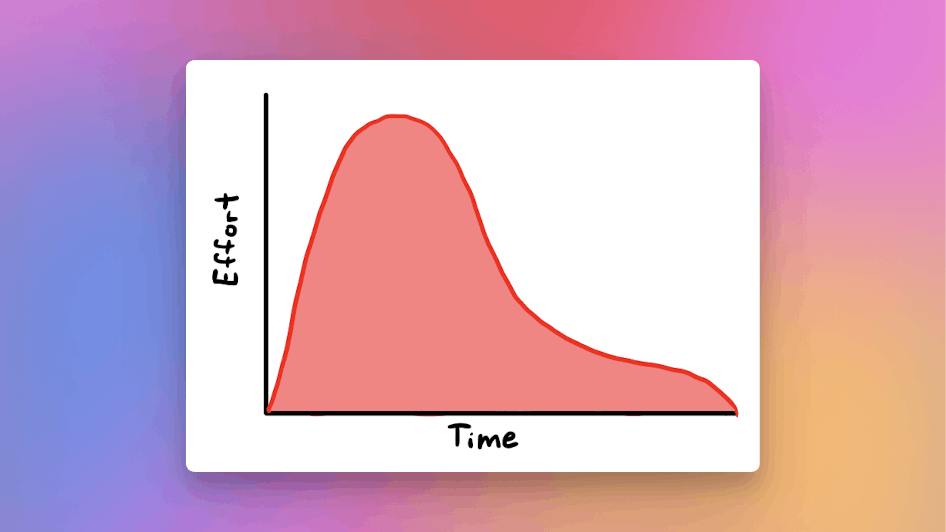
💡 The Big Idea: Procrastination & Parkinson’s LawOver the years, I’ve noticed something strange about the way I’m wired: I tend to make work harder and longer than it has to be. Let’s say I have an article to write that needs to be 1500 words. If I give myself 3 days to write that article, it’ll take me the entire 3 days to finish it. I’ll spend several hours editing everything to make sure it’s just right. But if only I give myself 90 minutes, I can usually sit down and crank out an article of fairly similar quality. Turns out, I’m not alone in this. In 1955, naval historian Cyril Northcote Parkinson explained a strange quirk of human nature when he published an essay in The Economist where he shared an observation about the way that we work: Work expands to fill the time available for its completion.
Commonly called Parkinson’s Law, this explains why we tend to feel overwhelmed — and that the work itself often isn’t the cause. Most of us try to do too much already, so when we drag our feet at the end of a task it makes us fall behind and feel overwhelmed.
This is a big problem for perfectionists like me. (If I have extra time to tweak and edit something, I will 😂) But this is especially dangerous for creatives. Creative people tend to view what we make as little reflections of who we are, so we can fall into perfectionism pretty easily. When that happens, the common reaction is to push back to the other extreme and wait until the last possible moment to get things done. We shorten the amount of time we have to work on a project by waiting until the last possible minute (this is why many people falsely believe they work better with deadlines). As strange as it sounds, procrastination can often be a coping mechanism. Procrastinating can be a mixed-up way to try and assert control over a situation where we feel powerless. While waiting until the last possible minute may make us stressed out and miserable, at least it’s ourselves who is making us stressed out and miserable. In the rare case that we conquer procrastination and actually do our work early, the reward is often more work to do. Instead of enjoying some hard-won margin, the void immediately gets filled with something else, causing us to stack commitments on top of each other until we end up completely overwhelmed. As Charles Boyle once said: Work will flow to the competent man until he submerges.
So how do we find and maintain balance? How can we beat procrastination while simultaneously making sure we’re staying focused and being productive without opening the door to being completely overwhelmed? The answer: Timeboxing. TimeboxingTimeboxing is simply allocating a maximum amount of time for something you need to do. For example, I’ve given myself a 2-hour block in which to write the first draft of this newsletter. By putting parameters around the task, I can make sure I have enough time to get it done and also prevent it from taking over my entire day. Once the timebox is done, the task is done and it’s time to move on to something else. This is especially useful with meetings, which tend to drag on needlessly. By having a firm ending time, everyone in the meeting tends to be more focused on the agenda and getting things done before being forced to adjourn. This may sound too simple, but it absolutely works. In one study I came across in Harvard Business Review, out of 100 productivity “hacks” (I hate that word 🙄) shared with participants, timeboxing was rated far and away the most useful. How I Leverage Timeboxing to Be More Productive and CreativeThere are a couple of ways I use timeboxing to my advantage. First, I timeblock my entire day in my fancy notebook. I create a timeline down the left side of my page, then plan out my entire day and give every hour a job. I try to do this the night before, but at the very minimum, I do it first thing in the morning before I sit down to start working. I select a couple of tasks I want to get done that day (no more than 3-5) and slot those in around my meetings and commitments. This makes sure that I don’t end up trying to do too much in one day and forces me to work at a sustainable pace. Second, I use the quarterly goal-setting process that I outline in my Personal Retreat Handbook course. Instead of setting annual goals, my quarterly goals force me to stay focused for a shorter period of time (Parkinson’s Law applies here too). This cadence gives me 4 “cycles” in 12 months and helps me make more progress towards those goals that I set. These quarterly goals are also tied to my weekly and daily planning process, which I detail in this YouTube video on how I do multi-scale planning in Obsidian. I also believe that my regular publishing cadence works as a timebox in a way for my entire creative process. For example, by recording Bookworm every 2 weeks, I’m forcing myself to read a different productivity or self-help book in that time period and talk about it with my co-host. Since a lot of the books we read for that podcast are where I get a lot of the ideas that feed my Creativity Flywheel, this also primes the pump for most of the other creative work that I end up doing. (By the way, I have a free 5-day email course on how the Creativity Flywheel works. You can join by clicking here if you’re interested.) 😎 Something Cool: Basic Dataview Query BuilderDataview is an insanely powerful Obsidian plugin that lets you visualize the data in your Obsidian vault. Unfortunately, it has a pretty steep learning curve (which is why I added a Dataview Primer to my Obsidian 101 course). There are several different query types you can use (i.e. list, table, task, even calendar), but the syntax can be a bit tricky to remember. Even if you know what query you want, building it from scratch isn’t necessarily easy. That’s exactly the problem the Basic Dataview Query Builder solves. This free tool lets you build your query by answering a series of multiple-choice questions related to query type, page sources, page filters, and sorting while building your query visually at the bottom of the page so you can see how it’s constructed. It’s a really cool tool, and if you could use some help putting together your own Dataview queries you can access it here. 😎 Something Else Cool: Macstock Conference and ExpoI’ve been going to Macstock since it started (right after Macworld went on hiatus 🥲). Macstock is a small conference (~150 people) near Chicago for Apple nerds who want to do more with tech. And while I always learn a thing or two from the presentations, it’s the people who make this a conference I never miss. The first year I went I ended up sitting next to Don McAllister (that’s actually how I got connected with ScreenCastsOnline). The next year I had BBQ with Brett Terpstra. A few years ago, it was the site for the live recording of Mac Power Users episode 500. If you’re an Apple nerd like me, you’ll love Macstock. The conference is July 13-14, and you can check out the full speaker and session lineup on the website here. I’ve also been working with the conference organizer (Mike Potter) to bring an additional day of in-depth workshops to Macstock on Friday, July 12. The conference is $299 for the weekend pass, and if you want to attend the workshops on Friday it’s $399. I’ll be presenting both a normal session on Saturday and a 90-minute journaling workshop on Friday, so I’d love to see you there 😉 If you decide to come, use the code MIKESCHMITZ when you sign up to save $30. And make sure you come and say hi! 📚 Book Notes: The Art of Procrastination by John PerryIn most productivity books, procrastination is usually framed as a problem to be solved. This book takes a bit of a paradoxical tongue-in-cheek approach to the topic, but there’s some really good stuff in here. The TL;DR – if you struggle with procrastination, you’re not alone and it’s not some terrible character flaw. We all deal with it to some degree, and this book may shine a new light on the normally torturous relationship between procrastination and perfectionism.
If you want to download my notes for this book, click here. — Mike |