Your cart is currently empty!
🗝️ Important WCAG Update Regarding External Links!
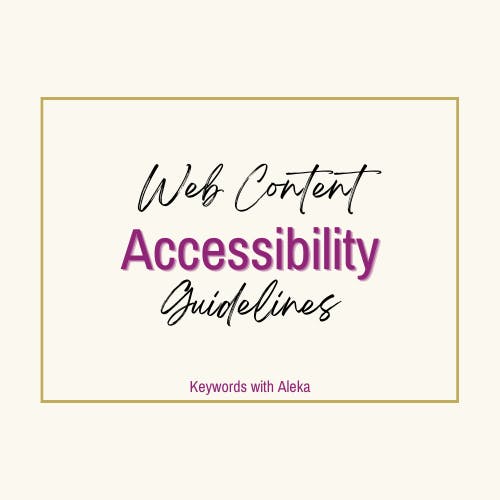
|
|
Happy Wednesday!!
Last week, I shared a video showing how Link Whisper works with the main features I like to use. If you missed that email, you can catch it HERE.
This week I wanted to share an important update to WCAG (Web Content Accessibility Guidelines) that Casey M. recently shared with me.
The last few weeks I mentioned a lot about internal linking but this change is specifically for external links.
We have always been told to open external links in NEW tabs, right? Well, not anymore…
According to the WCAG, it’s best to now open external links in new tabs ONLY “when necessary”.
Here is what WCAG shares…
“The objective of this technique is to limit the use of links or buttons that open new windows or tabs within Web content. In general, it is better not to open new windows and tabs since they can be disorienting for people, especially people who have difficulty perceiving visual content. However there are some situations where it is preferable from an accessibility perspective to open a new window or tab. Here are two such situations:
- Opening a page containing context-sensitive information, such as help instructions, or an alternate means of completing a form, such as a calendar-based date picker, will significantly disrupt a multi-step workflow, such as filling in and submitting a form, if the page is opened in the same window or tab.
- The user is logged into a secured area of a site, and following a link to a page outside of the secured area would terminate the user’s logon. In this case opening external links in an external window allows the user to access such references while keeping their login active in the original window.”
So what does this mean? Unless the user is…
…taken to an affiliate link
…taken to an online form
…taken to a page outside of a secure session
…taken to a form to pick out a date
…it is NOT recommended to open external links in a new tab.
And if this is the case, it is recommended that there is advance warning before taking the user to an external window. Use can use this plugin to do that!
So what does this mean for us bloggers?
First off, don’t worry. Since most of us don’t direct users to fill out forms on our site, most of our external links can now open OPEN IN THE SAME TAB with the except of AFFILIATE LINKS (unless you have another situation you think it would make sense to do so)! Flexibility is fine. **Internal links should NEVER open in a new tab period.
Do you need to go back and fix it all now? No you don’t need to!! This is an accessibility sitution. Just fix as you update. You can also have The Blog Fixer fix them for you if you wish.
I will be updating the course on these new guidelines as well!
-Aleka
Coupon Codes:
Link Whisper: Use my affiliate link with the code: AlekaShunk15 for $15 OFF!
Keysearch: For 20% off, use my affiliate link and enter the coupon code: KSDISC
Check Out My Coaching Service